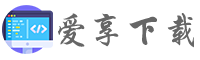方法:
1.文件目录:(可以下载SUperSU卡刷包获取)
su
sugote-mksh
supolicy
sukernel
libsupol.so
Superuser.apk
2.(注释:讲述SuperSU加入init.zte.post_boot.sh 实现开机自启动,其他型号盒子在/system/找个sh脚本,只要实现自启动即可,如华为换成/system/etc/install-recovery.sh中兴华为的盒子只有这个名字不同,其他一样)
bat文件替换如下:
//中兴机顶盒
.rootadb shell "echo 'adbd&' >> /system/bin/init.zte.post_boot.sh"
.rootadb shell "echo '/system/xbin/daemonsu --auto-daemon &' >> /system/bin/init.zte.post_boot.sh"
//华为机顶盒
.rootadb shell "echo 'adbd&' >> /system/etc/install-recovery.sh"
.rootadb shell "echo '/system/xbin/daemonsu --auto-daemon &' >> /system/etc/install-recovery.sh"
Hi,欢迎访问爱享IT资料源码下载站