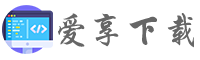百叶窗效果实例本实例在开发中有用的可以参考,HundredWindow。通过调用Bitmap对象的SetPixel方法重新设置图像的像素点颜色,从而实现百叶窗效果。
using System;
using System.Collections.Generic;
using System.ComponentModel;
using System.Data;
using System.Drawing;
using System.Text;
using System.Linq;
using System.Windows.Forms;
using System.Drawing.Imaging;
namespace HundredWindow
{
public partial class Frm_Main : Form
{
Image myImage;
public Frm_Main()
{
InitializeComponent();
}
private void button1_Click(object sender, EventArgs e)
{
openFileDialog1.Filter = "*.jpg,*.jpeg,*.bmp|*.jpg;*.jpeg;*.bmp"; //设置文件的类型
openFileDialog1.ShowDialog(); //打开文件对话框
myImage = System.Drawing.Image.FromFile(openFileDialog1.FileName); //根据文件的路径实例化Image类
this.BackgroundImage = myImage; //显示打开的图片
}
private void button2_Click(object sender, EventArgs e)
{
try
{
Bitmap myBitmap = (Bitmap)this.BackgroundImage.Clone(); //用窗体背景的复本实例化Bitmap类
int intWidth = myBitmap.Width; //记录图片的宽度
int intHeight = myBitmap.Height / 20; //记录图片的指定高度
Graphics myGraphics = this.CreateGraphics(); //创建窗体的Graphics类
myGraphics.Clear(Color.WhiteSmoke); //用指定的颜色清除窗体背景
Point[] myPoint = new Point[30]; //定义数组
for (int i = 0; i < 30; i ) //记录百叶窗各节点的位置
{
myPoint[i].X = 0;
myPoint[i].Y = i * intHeight;
}
Bitmap bitmap = new Bitmap(myBitmap.Width, myBitmap.Height); //实例化Bitmap类
//通过调用Bitmap对象的SetPixel方法重新设置图像的像素点颜色,从而实现百叶窗效果
for (int m = 0; m < intHeight; m )
{
for (int n = 0; n < 20; n )
{
for (int j = 0; j < intWidth; j )
{
bitmap.SetPixel(myPoint[n].X j, myPoint[n].Y m, myBitmap.GetPixel(myPoint[n].X j,myPoint[n].Y m));//获取当前象素颜色值
}
}
this.Refresh(); //绘制无效
this.BackgroundImage = bitmap; //显示百叶窗体的效果
System.Threading.Thread.Sleep(100); //线程挂起
}
}
catch { }
}
}
上一篇 把图片显示成椭圆形状