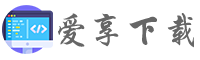以任意角度旋转图片实例本实例在开发中有用的可以参考,RevolveImageByAngle。
using System;
using System.Collections.Generic;
using System.ComponentModel;
using System.Data;
using System.Drawing;
using System.Text;
using System.Windows.Forms;
namespace RevolveImageByAngle
{
public partial class Frm_Main : Form
{
public Frm_Main()
{
InitializeComponent();
}
private Bitmap SourceBitmap;
private Bitmap MyBitmap;
private void button2_Click(object sender, EventArgs e)
{
//打开图像文件
OpenFileDialog openFileDialog = new OpenFileDialog();
openFileDialog.Filter = "图像文件(JPeg, Gif, Bmp, etc.)|*.jpg;*.jpeg;*.gif;*.bmp;*.tif; *.tiff; *.png| JPeg 图像文件(*.jpg;*.jpeg)|*.jpg;*.jpeg |GIF 图像文件(*.gif)|*.gif |BMP图像文件(*.bmp)|*.bmp|Tiff图像文件(*.tif;*.tiff)|*.tif;*.tiff|Png图像文件(*.png)| *.png |所有文件(*.*)|*.*";
if (openFileDialog.ShowDialog() == DialogResult.OK)
{
//得到原始大小的图像
SourceBitmap = new Bitmap(openFileDialog.FileName);
//得到缩放后的图像
MyBitmap = new Bitmap(SourceBitmap, this.pictureBox1.Width, this.pictureBox1.Height);
this.pictureBox1.Image = MyBitmap;
}
}
private void button1_Click(object sender, EventArgs e)
{
Graphics g = this.panel1.CreateGraphics();//实例化绘图对象
float MyAngle = 0;//旋转的角度
while (MyAngle < 360)
{
TextureBrush MyBrush = new TextureBrush(MyBitmap);//实例化TextureBrush类
this.panel1.Refresh();//使工作区无效
MyBrush.RotateTransform(MyAngle);//以指定角度旋转图像
g.FillRectangle(MyBrush, 0, 0, this.ClientRectangle.Width, this.ClientRectangle.Height);//绘制旋转后的图像
MyAngle = 0.5f;//增加旋转的角度
System.Threading.Thread.Sleep(50);//使线程休眠50毫秒
}
}
}
}
Hi,欢迎访问爱享IT资料源码下载站